High precision 3D sensors for obstacle avoidance and auto empty stations are some of the latest, coolest, and most welcome technological advancements that have interested robot vacuum cleaners.
The newest Dreame Bot Z10 Pro has both an auto empty station and a high precision 3D sensor, and that’s why I’m really excited to be reviewing this robot.
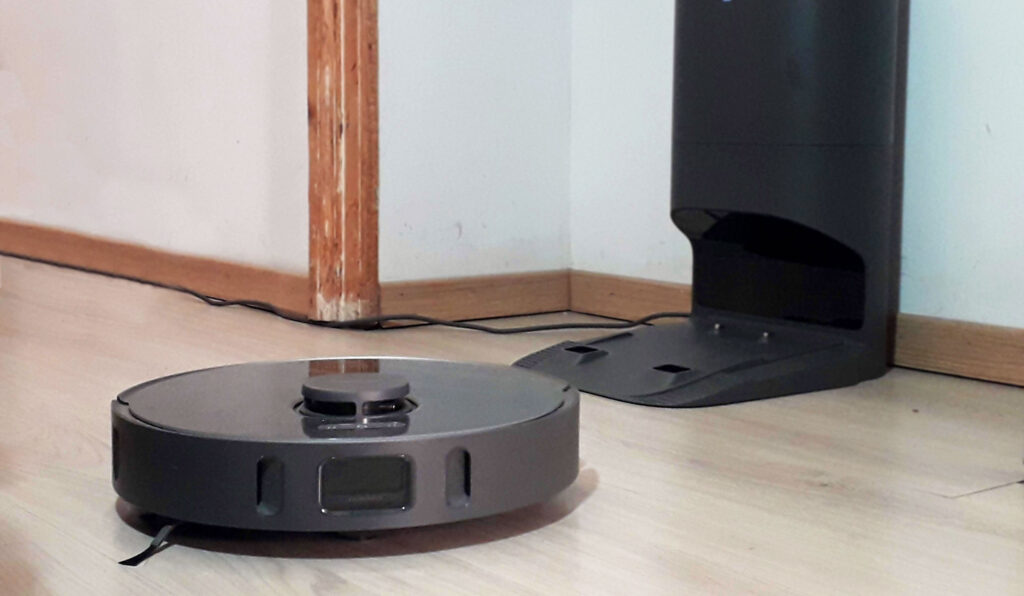
High precision 3D sensors for obstacle avoidance have recently made their appearance in the world of robot vacuums, just after a 2020 when we all thought artificial intelligence based cameras were going to set the future standard. As it turns out 3D sensors are much more precise and will make you save a lot of money compared to AI based cameras.
This is not to say that Artificial Intelligence cameras with image recognition don’t have a future in this industry, but for the time being, they don’t seem to be as cost-effective as other technologies.
Other than that, the Z10 Pro is a great robot also at what’s more important at the end of the day: which is picking up stuff from the ground so you don’t have to.
Before proceeding I should mention that the company sent me the robot for a review, but I ran the tests and they speak for themselves.
Table of Contents
- Dreame Bot Z10 Pro Specs
- What’s in the box
- Navigation and Mapping
- Pick up abilities and Mopping
- Auto Empty Base
- Conclusion
Dreame Bot Z10 Pro Specs
- Dimensions: 35 cm x 9.68 cm
- Suction power: 4000 Pa
- Dustbin capacity: 400 ml
- Water tank capacity: 150 ml
- Battery: Li-Ion 5200 mAh
- Noise level: 67 dBA
- Auto empty base capacity: 4L
What’s in the box

Navigation and Mapping
The Dreame Bot Z10 Pro has impressive navigation abilities. This is because it’s equipped with LiDAR technology that allows it to cover the cleaning area following straight efficient lines while avoiding obstacles thanks to its front mounted 3D laser sensor.
LiDAR technology ensures that all the cleaning area is covered, no matter how big your house is (it also allows for the robot to draw a map of your house).
Thanks to the 3D obstacle detection laser the robot can detect and avoid all those obstacles that are too low to be detected by the top mounted LiDAR sensor, and too light to engage the bumping sensor. This of course drastically reduces the chances of coming home to a stuck robot that didn’t clean anything in your absence.
3D Laser on the Dreame Bot Z10 Pro
For the first two weeks of tests, the Dreame Bot Z10 Pro never got stuck on anything. If you have a cable running along the walls, Z10 Pro will keep its distance from the wall to make sure it’s not going to touch it. If you have a cable running in the middle of the floor, chances are it will avoid the cable, although you might want to remove it beforehand to ensure a better cleaning job.
In 2020, when we saw the Deebot T8 AIVI and the Roborock S6 Max V with their Artificial Intelligence cameras, we all thought that AI was the technology that was going to give us obstacle avoidance. Maybe it will be, but probably not in 2021. In 2021 we saw some really great advancements in obstacle avoidance with 3D lasers, which are cheaper than AI, and if they perform better, that’s a no brainer.
Now, what’s the problem with a 3D laser? That it’s not intelligent. In fact, if there’s a lot of dirt concentrated in one spot, the robot might think that there is an obstacle to be avoided.
That is why in the Z10 Pro app you get an option to disable the 3D laser detection system.
This is what happened to me when I tried to make it pick up some cereal that I scattered on the ground. It only picked up the ones that were on the outer side, leaving all those that formed a group in the center. Then, when I deactivated the sensor, it managed to pick up almost all the debris. You can see how it fared in the video below.
It’s definitely a flaw, but not of the robot itself more than the technology, a technology, which all things considered, is the best at the moment.
Mapping
In order to let the robot map your house you can either make it scan your house, or let it complete a first cleaning task, after which it will automatically save the map.
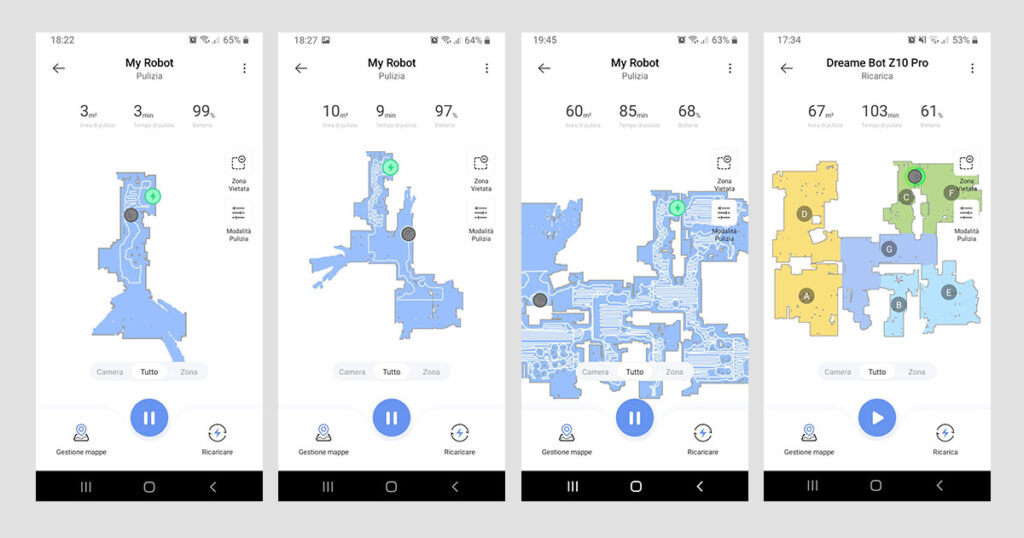
If you have a very large house, like 200 square meters, I suggest you to make it scan the house instead of making it clean. This way you’ll be sure that it won’t run out of battery while still mapping the house.
After the map is done you can use it for many purposes. Like setting no go zones, or no mop zones. And even if the robot will propose a map partition, you can further divide or unite different areas of the map. This allows for selected room cleaning, and also for advanced cleaning schedules: like cleaning day areas at certain times of the day, and night areas at others.
Through the map you can also check the cleaning path and see if the robot has missed a spot (never happened to me!), and also see where the robot is in real time.
Pick up abilities and Mopping
The Z10 Pro has an exceptionally high suction power. You can choose among 4 different settings, and all of them are available in the room scheduling, so that you can activate the turbo mode in those areas where a deeper clean is required.
It does feature a carpet sensor that lets the robot automatically activate the turbo mode, but I didn’t find a way to make the robot automatically avoid carpets when it’s mopping. You can, however, set no mop zones, which are like no go zones but specifically made for mopping (a good feature, but still requires an action if compared to carpet autodetection).
The central brushroll combines rubber and bristles. Personally I believe that this kind of brushroll is the most flexible. Meaning that if in your house you have a combination of surfaces such as hard floor and carpet, and both normal dust and hair, this brushroll is the one that will handle the job better.

We have a lot of long hair on our floor and I have to say that I didn’t expect to find so little hair tangled in the brush. Of course you’ll find some, especially if they’re very long, but it’s not like you’re going to have to clean the brush roll after every cleaning task. Once a week will be more than enough to let the robot run and effectively pick up dirt.
In the picture below, you can see how much hair got stuck on the brushroll after 3 cleaning sessions (where in each session many more hair made it to the dustbin).

Mopping as well is very easy. You’ll just have to fill the tank, and attach it to the robot. You can do this even while the robot is charging and you won’t have to remove it to let the robot empty itself.
The water tank is equipped with an electrically controlled pump that lets you decide how much water seeps into the mopping pad. This is a standard nowadays in robot mops. It assures a clean and even coverage and you won’t have to worry if you have a wooden floor about too much water being released on the floor.
Auto Empty Base
The auto empty base is in my opinion one of the best additions to the whole concept of robot vacuum cleaners. In recent years, these devices have become much better at navigating so that you don’t have to babysit the robot during its cleaning job, now you can also ignore it for days because you won’t have to empty the dustbin collector.
Auto empty stations represent one of the biggest steps in bringing us closer to the promise of an automated cleaning.
Now as for the Z10 Pro, Dreame Technology claims that the dust bag can hold up to 65 days of dirt, which of course depends on usage. I’ve had the robot for two weeks now, and considering that my apartment is less than 50 square meters, i think it will last even longer. But one thing is for sure: the bag is huge.
In fact, with its 4 liters, it’s second only to the 4.3 liters dustbag mounted in the Proscenic M7 Pro, but it almost doubles the Roomba i7 and Deebot N8 Pro+ 2 liter bag.

The dimension of your house will also impact its ability to empty itself without the system getting clogged. The first time I ran the auto empty station, not all the dust made it to the dust bag, and I received an alert notification on my mobile.
Nothing I had to worry about in the following days. In fact, on the first run, it did pick up a lot of dirt, but the following days it never even got closer to that quantity of dust. So it never happened again that it didn’t empty itself.
As for the cereal test, the auto empty station didn’t manage to collect them. They did make it out of the dustbin, but they never got to the bag. Not a major issue, if you consider that it’s not everyday that a bunch of cereals fall on the ground. In any case, you should keep in mind that if you want your robot to pick up large debris, you might have to empty it yourself in what has now become the old way.
Conclusion
So, how’s the Dreame Bot Z10 Pro?
It’s really good. Just 3 or 4 years ago, when we saw the first robot vacuums with advanced smart features such as maps, smart navigation, remote control, this devices still looked like the idea of the promise they were trying to deliver.
Nowadays, with 3D navigation sensors, auto empty stations, and great pickup abilities, some robot are getting really close to becoming that promise, and the Z10 Pro is surely one of those robots.
The Dreame Bot Z10 Pro is an effective robot, but more importantly, it’s autonomous, which I really feel it’s the important thing when talking about smart devices. They wouldn’t be smart otherwise, would they?
What about the price?
The Dreame Z10 Pro will be available in Europe from the 10th of August at a discounted price, which is interesting because it will not go over $600 (500€), an absolute winner if you consider that this is one of the first robot to beat the $600 barrier even with an auto empty station, or at least it’s the first one to do so while delivering what can be considered as a high end robot.
